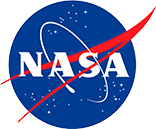Announcement of Swath-Based Analysis Tool
The STORM Swath-Based Analysis Tool (https://storm.pps.eosdis.nasa.gov/storm/Analysis.jsp) is a better way to explore and order targeted Level 2 data. Select one or more instruments from a list going back to the beginning of the TRMM mission, provide a date range, and input a geographic region of interest. Once you hit "Get Granules for Chart," a graph will appear and data points will begin to display. These points represent the mean precipitation rate value for all of the pixels for that orbit of that instrument over that geographic region.
Once the graph loading is paused or complete, interact with the graph by changing the statistical value displayed and the colors used to represent them. The points themselves are also interactive, with the ability to download full granules with couple clicks, or visualize these overflights in THOR Orbit Viewer and STORM Virtual Globe. Once you have a statistical threshold of interest, create a geographically subset order of only those overflights that meet or exceed that threshold.
With the Swath-Based Analysis Tool, get the events you want for the regions you want. For more detailed information on using the Swath-Based Analysis Tool, check out Section 3 of the STORM User Guide https://storm.pps.eosdis.nasa.gov/storm/STORMUserGuide.pdf